Input Blocking Fix, For Real This Time!
Virtual Handheld: VR Gaming Overlay » Devlog
Hello! A proper fix has been found for an issue that has been plaguing a few users. There is an option in SteamVR called "Enable global input from overlays (Experimental)" that can be found in SteamVR Dashboard>Steam>VR Settings>Developer ("Advanced Settings" need to be shown to see the Developer menu). This setting must be turned On in order for the input blocking feature in Virtual Handheld to work properly. Soon there will be a patch that automatically turns this setting On so people don't have to worry about their inputs not working by default. Sorry for the massive wait!
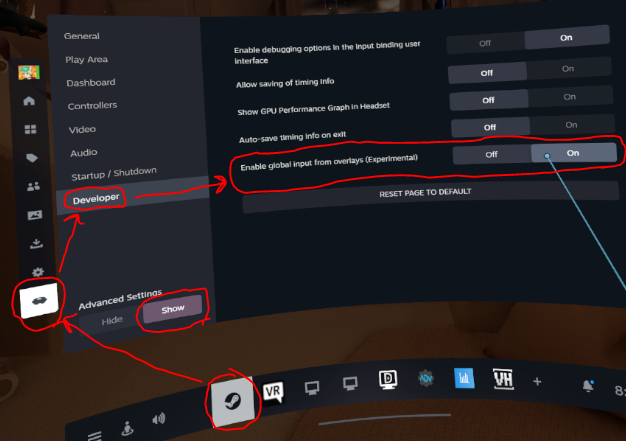
Get Virtual Handheld: VR Gaming Overlay
Virtual Handheld: VR Gaming Overlay
Play desktop games while in VR!
| Status | In development |
| Category | Tool |
| Author | ZanyCatXR |
| Tags | accessibility, Emulator, handheld, overlay, steamvr, tool, utility, Virtual Reality (VR), VRChat |
| Languages | English |
More posts
- [VH] Legacy Archive Now Available!38 days ago
- [VH] 0.8.2 - Security Update48 days ago
- [VH] 0.8.1 - Issue Resolver Updates Release57 days ago
- [VH] 0.8.1-beta - Issue Resolver Updates64 days ago
- [VH] 0.8.0 - Desktop Settings Update Is Now Live!85 days ago
- [VH] Open Beta Update - Desktop Settings Test 4.187 days ago
- [VH] Open Beta Update - Desktop Settings Test 488 days ago
- Desktop Settings Test 3.290 days ago
- [VH] Desktop Settings Test 3.192 days ago
- VH Desktop Settings Test 395 days ago
Leave a comment
Log in with itch.io to leave a comment.